Guidelines for EdTPA videos: Video Editing Resources
Editing Your Video
You can choose from a variety of options to trim your video after you have downloaded it and saved it to your own flash drive or device.
iMovie - the Macbooks in the CMC have iMovie which can be used to trim your video file. Your video will need to be on a flash drive or your google drive in order to access it on the CMC Macbook for editing purposes. After you have trimmed your file, save your final video to the flash drive or upload it to your google drive as it will not be saved on the Macbook. You can use the Macbook IN THE CMC if one is available.
Moviemaker - Your device may have moviemaker installed on it. If not, you can access Moviemaker on the PCs located in the CMC lab. Your video will need to be on a flash drive or your google drive in order to access it in the CMC lab. After you have trimmed your file, save your final video to the flash drive or upload it to your google drive as it will not be saved on the lab computer after you have logged off.
Apps - If you have used your personal device to record your video (not currently recommended), you can use apps on your iOS or Android device to trim the video. Note: You can download the video if you need to, then simply load it back on your device when you are ready to trim it using the apps.
Compressing Your Video
If your file is too large to uplaod to EdTPA, you may need to compress the video. There are a number of ways to do this. Links to free video conversion software is below. These programs allow you to convert and compress your video.
- Miro Digital Video ConverterAfter loading the software onto your computer, launch and Choose More Devices - Normal (800x480) in the conversion options to compress your video for upload.
If you need additional help, stop by the CMC or make an appointment by contacting Professor Bosch. - Swivl AppSwivl is an expensive device but you can use the Swivl software for free to record, trim and upload a backup on any mobile device.
This link will take you to the Swivl website but you will need to download the app on your mobile device in order to use it.
Saving Your Video
Flash Drive - Save your video file to a flash drive and make a backup copy! You can drag and drop your video onto your flash drive via Windows Explorer or from a Macbook.
Google Drive - Upload your video to your google drive account. If you do not have a google account, you can set one up for free in under 5 minutes!
If you need help saving your video to a flash drive, setting up a google account or uploading a video to google, stop by the CMC or make an appointment with Professor Bosch. We are here to help!
Still Need Help?
If you still can't find what you're looking for or need help getting started, ask a librarian or feel free to contact me directly by using the link provided.