Research Guides
3D Print Your Chosen Protein: Blip.Ar
Use the Makerbot software to 3D print your selected protein from the Worldwide Protein Database
Blip.AR
-
Blip BuilderUsing Blippbuilder
Turn your campaigns into augmented reality using our simple and powerful AR creation tool. No coding skills needed. Transform packaging, ads, magazines, posters and more. Our step by step tutorials ensure you’ll soon be an augmented reality pro.
Instructions
First upload your infographic into Blip Builder - this is the graphic you will print and display.
Next, Upload your video files and add them to a spot on your graphic within BlipBuilder.
This is the "augmented reality" component that will display when guests scan your poster.
You could also add a website or other augmented reality components to your graphic.
Last, publish to TEST. This will generate a TEST CODE. WRITE IT DOWN. You will need to display your test code with your poster for guests to view your augmented reality component unless you want to fully publish your file which will cost $20.
You can use the Blip.AR app on your phone to see if your augmented reality components work.
Director of Digital Pedagogy and Scholarship

Amanda Bosch
she/her/hers
Subjects: BioChemistry, Biology, Career, Jobs & Test Preparation, Chemistry, Children's Literature, Education, English, Environmental Science & Studies, General Research, Literature, Mathematics, Modern Foreign Languages, Nursing, Political Science, Psychology, Religion and Philosophy, Sociology, Sport and Health Sciences, Teacher Education, Theatre Arts, WEB initiative (Wellbeing, Equity, and Belonging)